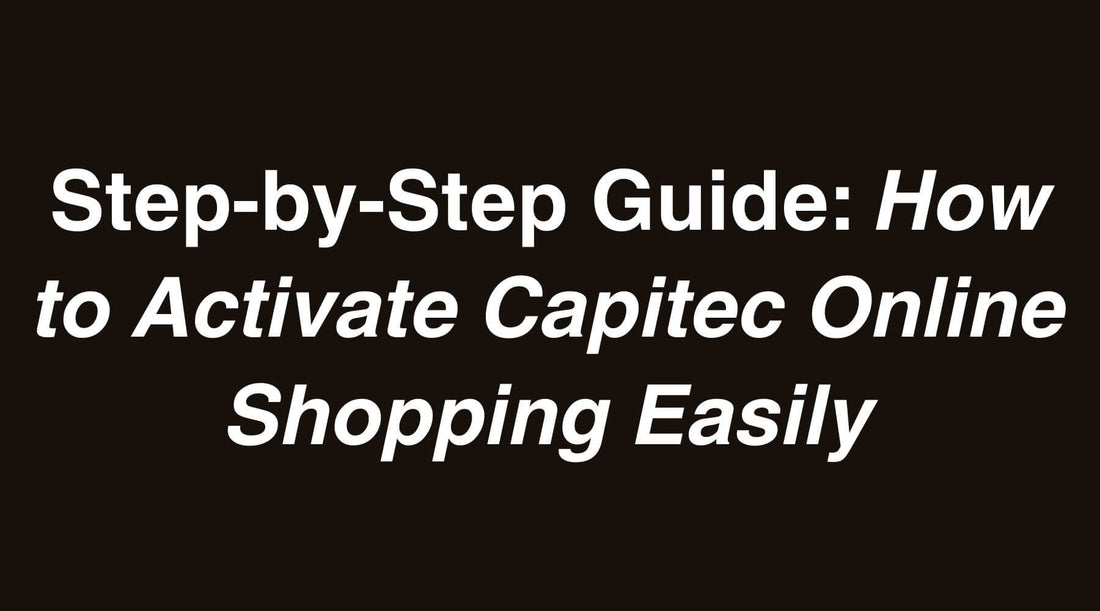Are you ready to elevate your online shopping experience with Capitec? Follow these five easy steps to activate online shopping through the Capitec app and unlock a world of convenience. Whether you're a seasoned online shopper or just getting started, Capitec makes the process simple and secure.
Step 1: Download the Capitec App
The journey begins by downloading the Capitec app, available on both Apple's App Store and Google Play Store. Head to your preferred app store, search for "Capitec Bank," and hit the download button. Once the installation is complete, launch the app to kickstart the activation process.
Step 2: Sign In
After successfully installing the app, open it and sign in using your Capitec account credentials. Input your account number and PIN to access the app's features. Remember, security is a top priority, so ensure you have your login details on hand to expedite the process.
Step 3: Verify Your Identity
To enhance security, Capitec employs a multi-step verification process. As prompted, enter your account number and PIN, and be prepared to take a quick selfie as instructed. This additional layer of identity verification ensures that you—and only you—have access to your online shopping capabilities within the app.
Pro Tip: Make sure you are in a well-lit environment when taking your selfie for optimal verification success.
Step 4: Update Limits
Now that you're signed in, take a moment to customize your spending limits for online shopping and other app-based services. It's important to note that your online shopping limit is distinct from your card purchase or ATM limits. Navigate to the settings or limits section within the app to set your preferences accordingly.
- Card Purchase Limit: $XXX
- ATM Withdrawal Limit: $XXX
- Online Shopping Limit: $XXX
Step 5: Activate Your Virtual Card
The final step in unleashing the power of Capitec online shopping is to activate your virtual card. Follow these sub-steps:
- Sign in to the app.
- Tap "Cards" on the app landing screen.
- Navigate to the "Virtual" tab in the top-right corner of the screen.
- Select "Add Virtual Card."
Your virtual card is now seamlessly linked to your Global One account and can be utilized for app, online, and QR purchases. With these quick and easy steps, you're all set to dive into the world of online shopping convenience.
Benefits of Using Capitec's Online Shopping Feature
Capitec's online shopping feature offers a multitude of benefits, making it a preferred choice for savvy shoppers in South Africa. Here are some advantages to look forward to:
- Convenience: Shop from the comfort of your home, avoiding long queues and crowded stores.
- Enhanced Security: Capitec prioritizes your security with robust authentication measures, providing a safe online shopping environment.
- Budget Control: Set personalized spending limits to manage your finances effectively.
- Virtual Card Flexibility: The virtual card is versatile, catering to app, online, and QR purchases.
How to Set Up a Virtual Card for Online Shopping with Capitec
Setting up a virtual card for online shopping is a breeze with Capitec. Here's a step-by-step guide:
- Sign In to the App: Access your Capitec app using your account credentials.
- Navigate to "Cards": Tap on the "Cards" section on the app's landing screen.
- Select "Virtual" Tab: Find the "Virtual" tab in the top-right corner of the screen.
- Add Virtual Card: Click on "Add Virtual Card" to link it to your Global One account.
By following these steps, you ensure that your virtual card is ready for seamless online shopping transactions.
Security Measures in Place for Capitec's Online Shopping Feature
Capitec prioritizes the security of its users. Here are some key security measures in place for the online shopping feature:
- Biometric Authentication: Use your selfie for identity verification, adding an extra layer of protection.
- Secure Transactions: Capitec employs encryption protocols to safeguard your online transactions.
- Spending Limits: Personalize spending limits to control and monitor your online shopping activity.
- Customer Support: In case of any issues, Capitec's customer support is ready to assist, ensuring a smooth and secure experience.
Frequently Asked Questions (FAQ)
Q: Can I use my virtual card for international online shopping?
A: Yes, your Capitec virtual card can be used for both local and international online purchases.
Q: How often can I update my spending limits?
A: You can update your spending limits as often as needed through the app's settings.
Q: Is there an additional fee for using the Capitec online shopping feature?
A: Capitec does not charge an additional fee for using the online shopping feature. However, standard transaction fees may apply.
Q: What should I do if I encounter issues during the activation process?
A: Contact Capitec customer support for prompt assistance. You can find their contact details on the official Capitec website or within the app.
Now armed with your activated Capitec app, explore the vast array of products available at PerfectDealz.co.za and enjoy the simplicity and security that comes with Capitec online shopping. Happy shopping!
Explore more about online shopping:
- Advantages of Online Shopping
- What is Online Shopping?
- Online Shopping in South Africa
- Activate Capitec Online Shopping
Related Articles: